To get started, go to www.Ubuntu.com and download the ISO by clicking the Get Ubuntu Now. The website has a great graphic step - by - step on how to download the ISO.
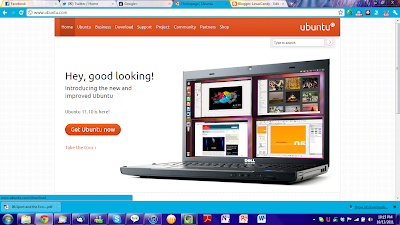
Pop in a CD or DVD into your computer's drive.
If you're using Windows 7, you just right click on the ISO once it's finished downloading and click "Burn disc image". Then choose the CD drive and hit start. Viola, you're done!

If you're using Windows Vista or XP, you will need to download a third - party disc burning software. I like Imgburn. You pretty much follow the same steps outlines above: right - click the ISO and then click "burn using Imgburn". Choose the disc drive and you are good to go!
If you're using Ubuntu 10.04 or above, the process is yet again similar. Open up StartUp Disc creator and select the downloaded ISO, choose the appropriate drive and select the ISO. Hit start and let the magic happen.
Enjoy!
Categories:
burn,
cd/dvd,
install,
oneiric ocelot,
Ubuntu how to's,
ubuntu 11.10






 Maecenas at ipsum quis massa rutrum gravida! Ut in varius orci. Pellentesque habitant morbi tristique senectus et netus et malesuada fames ac turpis egestas.
Maecenas at ipsum quis massa rutrum gravida! Ut in varius orci. Pellentesque habitant morbi tristique senectus et netus et malesuada fames ac turpis egestas. Phasellus sed lectus nec risus posuere rhoncus sed et ligula. Sed gravida ornare turpis vel euismod. Phasellus quis tortor non lacus sodales rutrum sit amet non est
Phasellus sed lectus nec risus posuere rhoncus sed et ligula. Sed gravida ornare turpis vel euismod. Phasellus quis tortor non lacus sodales rutrum sit amet non est Donec elit nulla, pulvinar nec porta sed, hendrerit eget metus. Suspendisse porttitor ligula non felis volutpat pretium? Praesent laoreet nisl a eros ultricies in lacinia
Donec elit nulla, pulvinar nec porta sed, hendrerit eget metus. Suspendisse porttitor ligula non felis volutpat pretium? Praesent laoreet nisl a eros ultricies in lacinia